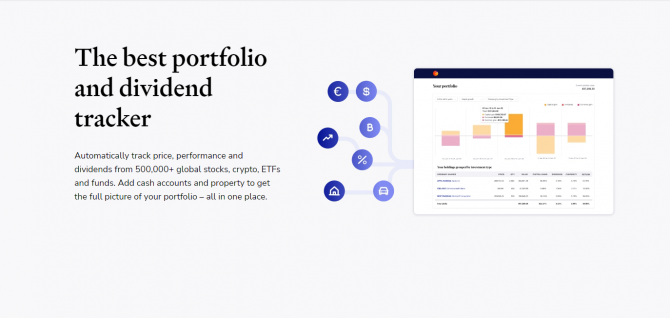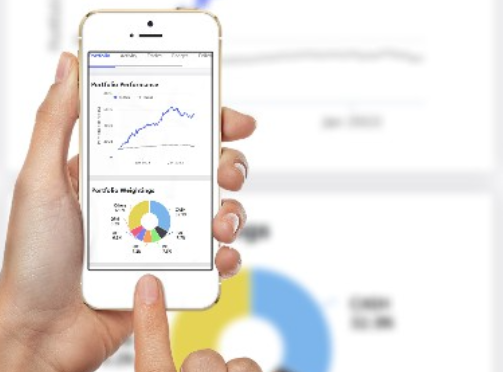
Strawman now has a a progressive web app.
Essentially, it’s the regular Strawman website, but it’ll work more like a native app on your phone. Aside from providing a better mobile experience, it will allow us to offer improved functionality, such as customisable push notifications.
Downloading the app is pretty straightforward, although please be aware that the exact process will differ depending on whether you’re a iPhone or Android user, and also what mobile browser you are using.
Android users
For those on Android, simply go to www.strawman.com on your phone’s browser (we recommend using Chrome or Firefox) and log in.
As you scroll down, you should see a prompt appear at the bottom of the screen:
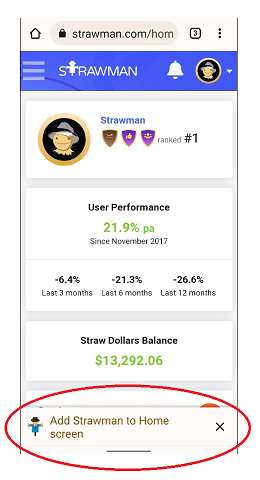
After the app downloads, you’ll see a new app icon on your mobile desktop. You’re good to go!
If this prompt does not appear, click the three dot menu button at the top right of your browser and you should see an option to install Strawman.
iPhone Users
Using the native Safari browser on your iPhone, go to www.strawman.com and log in to your account.
Click on the ‘share’ icon at the bottom of Safari and you’ll see a “add to home page” function
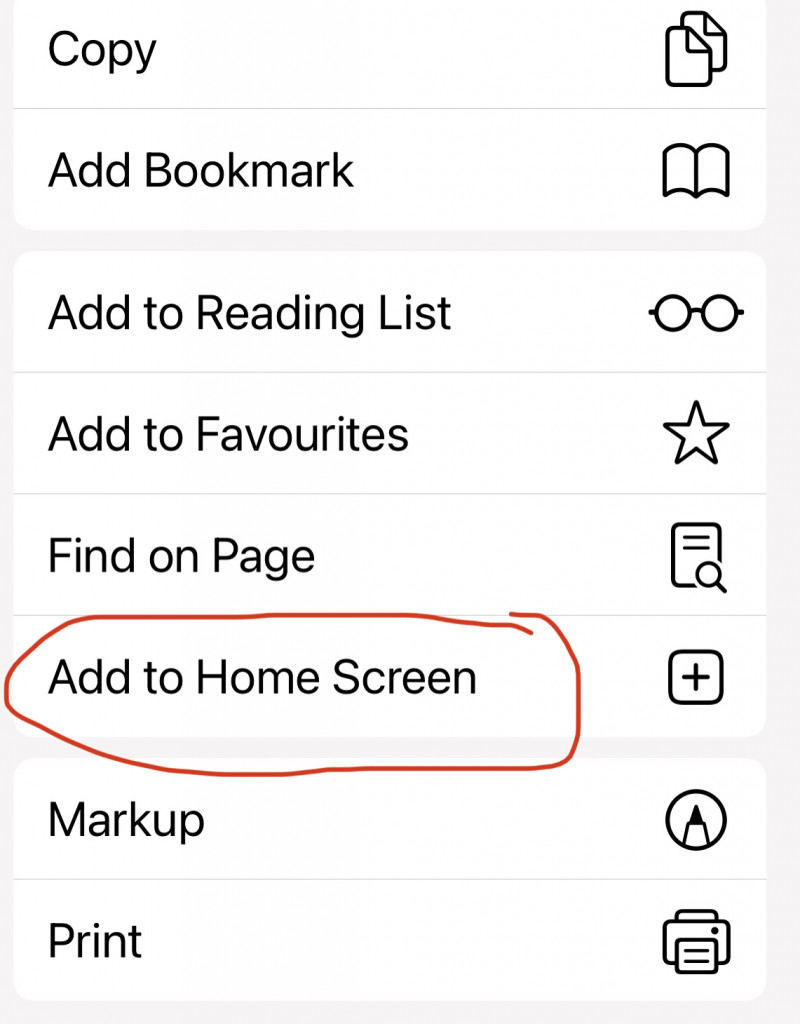
Once you do this you should see an icon appear on your homescreen.
Push Notifications
Currently, push notifications are only available to Android users. We’re working on the iOS version and expect to have it available soon.
To enable push notifications, click on the alerts notifications icon (the bell icon at the top right of the screen) and select ‘All notifications & settings‘. Then click ‘settings‘.
From there you can select ‘Send push notifications to this device‘.
Note that at this stage, the push notifications received will be those you have turned on for ‘System notifications‘ (although we’ll provide further customization soon).
Feedback
Please remember that this is an early version and we expect there to be a few rough edges.
If you encounter any difficulties, or just need some help, let us know on our dedicated forum page.
We’ll continue working on this to ensure Strawman members get the best possible mobile experience.